Klabautermann - Software
NGIИX Webserver und PHP mit Raspberry Pi OS
Die folgende Anleitung habe ich bei Maffert.net gefunden und an Raspi OS "bookworm" angepasst :
Als erstes werden NGIИX und php-fpm installiert.
$ sudo apt-get install nginx php-fpm php-curl
$ sudo nano /etc/nginx/sites-available/default
$ sudo nano /etc/nginx/sites-available/default
Anschließend wird die Konfigurationsdatei von NGIИX angepasst. Die entsprechenden Stellen sind gut kommentiert.
# Add index.php to the list if you are using
PHP
index index.html index.php index.htm index.nginx-debian.html;
server_name _;
location / {
# First attempt to serve request as file, then
# as directory, then fall back to displaying a 404.
try_files $uri $uri/ =404;
}
# pass PHP scripts to FastCGI server
#
location ~ \.php$ {
include snippets/fastcgi-php.conf;
# With php-fpm (or other unix sockets):
fastcgi_pass unix:/run/php/php-fpm.sock;
# With php-cgi (or other tcp sockets):
# fastcgi_pass 127.0.0.1:9000;
}
index index.html index.php index.htm index.nginx-debian.html;
server_name _;
location / {
# First attempt to serve request as file, then
# as directory, then fall back to displaying a 404.
try_files $uri $uri/ =404;
}
# pass PHP scripts to FastCGI server
#
location ~ \.php$ {
include snippets/fastcgi-php.conf;
# With php-fpm (or other unix sockets):
fastcgi_pass unix:/run/php/php-fpm.sock;
# With php-cgi (or other tcp sockets):
# fastcgi_pass 127.0.0.1:9000;
}
Dann wird noch ein PHP-Skript zum Testen erstellt.
$ sudo nano /var/www/html/index.php
<?php
echo "Das ist der Test für NGIИX mit PHP";
?>
echo "Das ist der Test für NGIИX mit PHP";
?>
Zum Abschluss wird der Webserver neu gestartet.
$ sudo systemctl restart nginx
$ sudo systemctl status nginx
● nginx.service - A high performance web server and a reverse proxy server
Loaded: loaded (/lib/systemd/system/nginx.service; enabled; preset: enabled)
Active: active (running) since Mon 2024-01-15 06:39:00 CET; 3s ago
Docs: man:nginx(8)
Process: 1105 ExecStartPre=/usr/sbin/nginx -t -q -g daemon on; master_process on; (code=exited, status=0/SUCCESS)
Process: 1107 ExecStart=/usr/sbin/nginx -g daemon on; master_process on; (code=exited, status=0/SUCCESS)
Main PID: 1108 (nginx)
Tasks: 2 (limit: 389)
CPU: 218ms
CGroup: /system.slice/nginx.service
├─1108 "nginx: master process /usr/sbin/nginx -g daemon on; master_process on;"
└─1109 "nginx: worker process"
Jan 15 06:39:00 minerva systemd[1]: Starting nginx.service - A high performance web server and a reverse proxy server...
Jan 15 06:39:00 minerva systemd[1]: Started nginx.service - A high performance web server and a reverse proxy server.
$ sudo systemctl status nginx
● nginx.service - A high performance web server and a reverse proxy server
Loaded: loaded (/lib/systemd/system/nginx.service; enabled; preset: enabled)
Active: active (running) since Mon 2024-01-15 06:39:00 CET; 3s ago
Docs: man:nginx(8)
Process: 1105 ExecStartPre=/usr/sbin/nginx -t -q -g daemon on; master_process on; (code=exited, status=0/SUCCESS)
Process: 1107 ExecStart=/usr/sbin/nginx -g daemon on; master_process on; (code=exited, status=0/SUCCESS)
Main PID: 1108 (nginx)
Tasks: 2 (limit: 389)
CPU: 218ms
CGroup: /system.slice/nginx.service
├─1108 "nginx: master process /usr/sbin/nginx -g daemon on; master_process on;"
└─1109 "nginx: worker process"
Jan 15 06:39:00 minerva systemd[1]: Starting nginx.service - A high performance web server and a reverse proxy server...
Jan 15 06:39:00 minerva systemd[1]: Started nginx.service - A high performance web server and a reverse proxy server.
Wenn alles geklappt hat, erscheint im Browser bei Aufruf der IP-Adresse des RasPi der Text aus dem PHP-Skript.
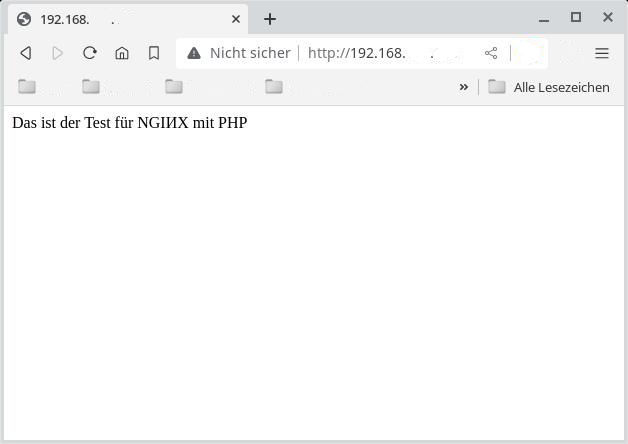
© Uwe Jantzen 15.01.24